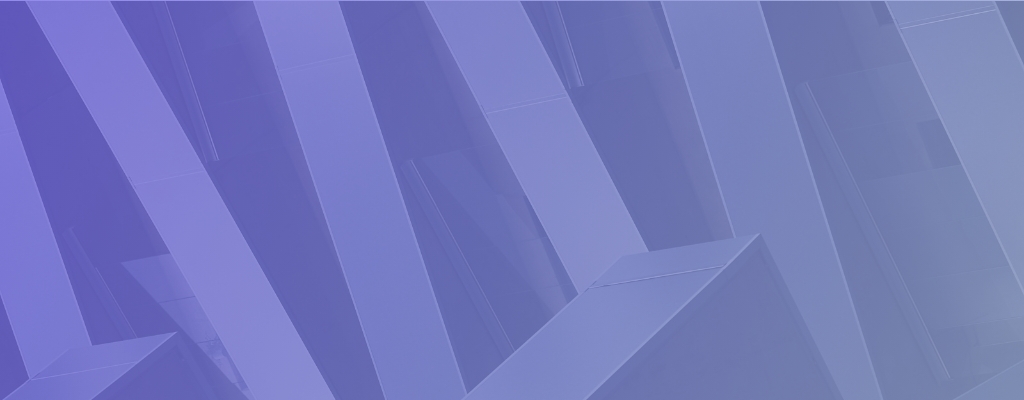Segment List
Once you've configured your website, you need to tell the system which segments you want available for which pages. Segment lists are how you tie those segments to your website. Not every page needs to have the same segments or even the same order of segments.
Segment Hierarchy
The hierarchy of a segment is critical to how the segments are resolved when a user requests a webpage. Multiple segments can resolve for a single request. For example, you could have three segments defined on a webpage as “Female and under 30”, “Female”, and “Under 30”. In this case, all three would resolve to "true" for a female under 30 who visited your website.
It's important to define segment order correctly to ensure audiences see what they're supposed to see. If you segmented your banner image for all three audiences, the most specific audience (Female and under 30) is the top, but depending on the order you defined, either of the other segments (Female or Under 30) could take priority.
Site-wide and page-specific hierarchy
You can define segment hierarchy on a site-wide and per-directory basis depending on your requirements. For example, an e-commerce website could define the priority on the homepage as gender followed by age. However, on a category page (e.g. women’s clothing), the priority could become age over gender.
Last Updated: